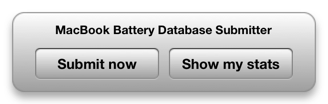What is MacBook Battery Database?
MacBook Battery Database (MBBDB) is an online service to share and compare your MacBook's battery health with others and bring you statistics and tips for longer battery life. Follow our tips for longer battery life.
In time the capacity of your MacBook's battery is going down as the battery is wearing. By Apple itself, the normal behaviour of wearing is 50 % capacity loss after 400 discharge/recharge cycles. However, there are batteries (mine included) which loose their capacity far much quicker. Losing 60 % of original capacity (40 % health) after as few as 120 cycles is (by the user complains in public forums) not as rare as it shoud be.
To find out the real battery quality and its behaviour and wearing in time among lots of MacBook owners, this service has came up. It allows you to monitor your battery status and viewing it online as a graph in time or cycle counts and compare it with other batteries of the same type. Overall statistics and user defined queries are also possible.
Overall stats
| Download count | 27528 |
|---|---|
| Monitored units | 44 |
| Registered users | 3105 |
| Unique unit types | 32 |
| Average health | 68 % |
| Average cycle count | 784 |
| Average age | 4080 days |
How to start




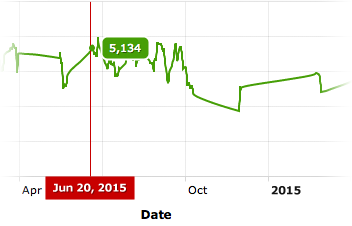
Compare battery with your friends
Be social even with MBBDB. You can compare not only same battery types but also different batteries with your friends. It is simple. Sign up or sign in, go to your Dashboard and click on Invite friends. They will get a notification and after they'll have sent you a link, you can add the battery to your Dashboard.
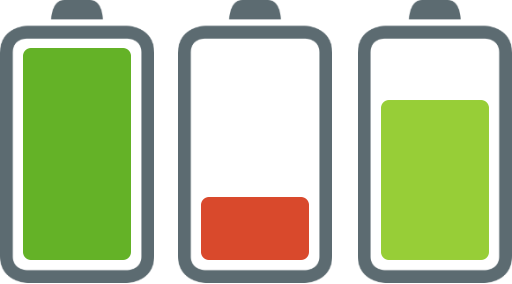
Sign up to store more batteries and batteries of your friends
With MBBDB, you can now store multiple batteries if you own more Apple devices or you can add batteries of your friends. They are aligned nicely in Dashboard so that you have a full overview of your battery arsenal :-) It is just one click away with a sign-up.

BatterySpy Widget
BatterySpy is a dashboard widget which provides your battery status online to MBBDB. It can be set to report automatically hourly, daily or monthly or manually on your request. It works automatically, just install the widget, set the reporting period and let it be.
On the front side of the widget there are two buttons. Submit now for manual submitting - in case when automatic submitting is off or when you just want to send the data once manually. Show my stats for opening the battery status page. If you are using more than one battery in your MacBook, it always opens the stats page for the one you have actually installed. In the lower right corner there is a little i icon to switch to the widget settings page.
You can set whether or not to submit your battery status to MBBDB automatically and how often, if so. Usually, the daily submitting period is absolutely sufficient. There are also dates and times of the last and the next scheduled submit.
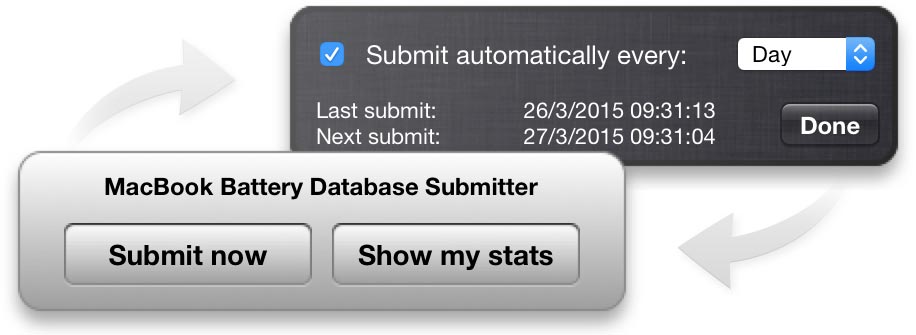
iOS and Watch support
For better user experience and easy access to battery information anywhere and anytime, iOS application is available on the App Store. The app features overall stats, tips for longer battery life, battery information and 1password integration for quick log in.
Watch app is also available featuring basic battery information and statistics overview.